Practical Work in Geography Class 12 Solutions Chapter 4 Use of Computer in Data Processing and Mapping
Class 12 Practical Work in Geography Chapter 4 NCERT Textbook Questions Solved
1. Choose the correct option for the alternatives given below:
Question 1(i).
What type of graph would you use to represent the following data?
| States | Share of Production of Iron-ore (in %) |
| Madhya Pradesh | 23.44 |
| Goa | 21.82 |
| Karnataka | 20.95 |
| Bihar | 16.98 |
| Orissa | 16.30 |
| Andhra Pradesh | 0.45 |
| Maharashtra | 0.06 |
(a) Line
(b) Multiple bar graph
(c) Pie-diagram
(d) None of the above.
Answer:
(c) Pie-diagram
Question 1(ii).
Districts within states would be represented in which type of spatial data?
(a) Points
(b) Lines
(c) Polygons
(d) None of the above
Answer:
(c) Polygons
Question 1(iii).
Which is the operator that is calculated first in a formula given in a cell of a worksheet?
(a) +
(b) –
(c) /
(d) ×
Answer:
(c) /
2. Answer the following questions in about 30 words:
Question 2(i).
What are the functions of different hardware components and software requirements of a computer?
Answer:
The hardware components of a computer include the following:
-
A Central Processing Unit and Storage System: It facilitates the execution of program instructions for processing data and controlling peripheral equipments
All data together with the operating system and the application programs occupy space in disk storage unit which functions as working memory. - A Graphic Display Sub-system: A graphic display system or monitor serves as the user’s prime visual communication medium in all computers. A high resolution display system with a greater range of possible display colours and Look-up Tables (LUT) for rapid alteration of colour patterns is generally preferred in graphic and mapping applications.
- Input Devices: The instruction and the statistical data are entered into the computer using the keyboard functions. The keyboard is an important input device that resembles with a typewriter. It has various keys for different purposes.
- Output Devices: The output devices include a variety of printers such as ink-jet, laser and colour laser printers; and the plotters that are available in different sizes ranging from A3 to AO size.
Computer Software Requirements
Computer Software: It is a written program that is stored in memory. It performs specific functions as per the instructions given by the user.
- The Data Entry and Editing Modules: These inbuilt modules in the data processing and mapping software facilitate the data entry system interface, database creation, error removal, scale and projection manipulations, their organisation, and maintenance of the data.
- Coordinate Transformation and Manipulation Modules: The present day softwares provide a wide range of capabilities used to create layers of spatial data, coordinate transformation, editing and linking the spatial data sets with the related non-spatial attributes of data.
-
Data Display and Output Modules: The data display and output operations vary over a range of functions and are very much dependent on the skills developed in the field of computer graphics. Some of the common capabilities that the present day softwares provide are:
- Zooming/Windowing to display of selected areas and scale change operation
- Colour assignment/change operation
- Three dimensional and perspective display
- Selective display of various themes
- Polygon shading, line styling and point markers display
- Output device interface commands for interfacing with plotter devices/printers
- Graphic User Interface (GUI) based menu organisation for an essay interface
Question 2(ii).
What are the advantages of using computer over manual methods of data processing and representation?
Answer:
When we use computer, it is less time consuming and the results arrived are more reliable but manual data processing takes too much time and results are not so reliable
Question 2(iii).
What is a worksheet?
Answer:
A worksheet is a rectangular table (or grid) to store information. The worksheets are located in Workbooks or Excel files. Most of the MS Excel screen is devoted to the display of the worksheet, which consists of rows and columns. The intersection of a row and column is a rectangular area, which is called a cell. In other words, a worksheet is made up of cells. A cell can contain a numerical value, a formula (which after calculation provides numerical value) or text. Texts are generally used for labelling numbers entered in the cells. A value entry can either be a number (entered directly) or result of a formula. The value of a formula will change when the components (arguments) of the formula change.
3. Answer the following questions in about 125 words:
Question 3(i).
What is difference between spatial and non-spatial data? Explain with examples.
Answer:
Spatial Data: The spatial data represent a geographical space. They are characterised by the points, lines and the polygons. The point data represent positional characteristics of some of the geographical features such as schools, hospitals, wells, tube- wells, towns and villages, etc. on the map. In other words, if we want to present occurrence of the objects on a map in dimensionless scale but with reference to location, we use points.
Similarly, lines are used to depict linear features like roads, railway lines, canals, rivers, power and communication lines, etc. Polygons are made up of a number of inter-connected lines bounding a certain area and are used to show area features such as administrative units (countries, districts, states, blocks); land use types (cultivated area, forest lands, degraded/wastelands, pastures, etc.) and features like ponds, lakes, etc.
Non-spatial Data: The data describing the information about spatial data are called as non-spatial or attribute data. For example, if you have a map showing positional location of your school you can attach the information such as the name of the school, subject stream it offers, number of students in each class, schedule of admissions, teaching and examinations, available facilities like library, labs, equipments, etc. In other words, you will be defining the attributes of the spatial data. Thus, non-spatial data are also known as attribute-data.
Sources of Geographical Data: The geographical data are available in analogue (map and aerial photographs) or digital form (scanned images).
Question 3(ii).
What are the three forms of geographical data in computer?
Answer: There are three forms of geographical data in a computer. The extensions of these files are shp, shx and dbf. The dbf file is dbase file that contains attribute data and is linked to shx and shp files. The shx and shp files, on the other hand, contain spatial (map) information. The dbf file can be edited in MS Excel.
ACTIVITY
Question 1.
Carry out the following steps using the given data set:
(a) Enter the given data in a file and store in ‘My Documents’ folder (Name the file as rainfall).
(b) Calculate the standard deviation and mean for the given data set using Function Wizard in Excel spreadsheet.
(c) Compute coefficient of variation using the results derived in step (b)
(d) Analyse the results.
Answer:
Do yourself.
Question 2.
Represent the data given below using a suitable technique with the help of a computer and analyze the graph.
| Year 80s | Cl 80s | Year 90s | Cl 90s |
| 1980-81 | 123.3 | 1990-91 | 129.9 |
| 1981-82 | 124.5 | 1991-92 | 128.7 |
| 1982-83 | 123.2 | 1992-93 | 130.1 |
| 1983-84 | 125.7 | 1993-94 | 131.1 |
| 1984-85 | 125.2 | 1994-95 | 131.5 |
| 1985-86 | 126.7 | 1995-96 | 131.8 |
| 1986-87 | 126.4 | 1996-97 | 132.8 |
| 1987-88 | 127.3 | 1997-98 | 134.1 |
| 1988-89 | 128.5 | 1998-99 | 135.4 |
| 1989-90 | 128.1 | 1999-00 | 134.9 |
Answer:
Do yourself.
Class 12 Practical Work in Geography Chapter 4 NCERT Extra Questions
Class 12 Practical Work in Geography Chapter 4 Very Short Answer Type Questions
Question 1.
What is a computer?
Answer:
A computer is an electronic device. It consists of various sub-systems like memory, micro-processor, input system and output system. All these sub-systems work together to make it an integrated system.
Question 2.
What are the main component parts of a computer?
Answer:
Any computer has two components:
(a) Hardware: The hardware configurations comprise of the storage, display, and input and output sub-systems.
(b) Software: These are the programs that are made up of electronic codes according to which a computer works.
Question 3.
What are the important hardware components of a computer?
Answer:
The hardware components of a computer include:
- A Central Processing Unit (CPU)
- Storage System
- A Graphic Display Sub-system
- Input Devices
- Output Devices
Question 4.
Name the important software used in geography.
Answer:
There are a number of commercially available mapping softwares such as ArcGIS, ArcView, Geomedia, GRAM, Idrisi, Geometica, etc. There are also a few freely downloadable softwares that can be downloaded with the help of Internet, e.g., QGIS.
Class 12 Practical Work in Geography Chapter 4 Short Answer Type Questions
Question 1.
How does computer work?
Answer:
A computer carries out the instructions it receives from the users. In other words, it cannot perform any function on its own. It does according to the software saved in it. A Computer software is a written program that is stored in memory. It performs specific functions as per the instructions given by the user. The present-day commercial packages such as MS Excel/Spreadsheet, Lotus 1-2-3, and d – base provide capabilities for data processing and generation of graphs. On the other hand, Arc View/Arc GIS, Geomedia, possess modules for mapping and analysis.
Question 2.
What are the important software applications of a computer?
Answer:
There is utility of computer in almost every field of life. It has affected all fields of life. The present-day commercial packages such as MS Excel/Spreadsheet, Lotus 1-2 – 3, and d – base provide capabilities for data processing and generation of graphs.
On the other hand, Arc View/Arc GIS, Geomedia, possess modules for mapping and analysis.
Question 3.
How is MS-excel an important software in Geography?
Answer:
MS Excel is an important software used for data processing, and drawing graphs and diagrams. MS Excel being most widely used and commonly available software program in all parts of the country has been chosen among other software to carry out the data processing. It is compatible with map-making software as one can easily feed data in MS Excel and attach it to the map-making software to create maps. MS Excel is a spreadsheet programme.
Question 4.
What do you mean by a spreadsheet?
Answer:
A spreadsheet of MS Excel is a rectangular table (or grid) to store information. The spreadsheets are located in Workbooks or Excel files. Most of the MS Excel screen is devoted to the display of the worksheet, which consists of rows and columns. The intersection of a row and column is a rectangular area, which is called a cell. In other words, a worksheet is made up of cells. An Excel worksheet contains 16,384 rows, numbered 1 through 16,384 and 256 columns.
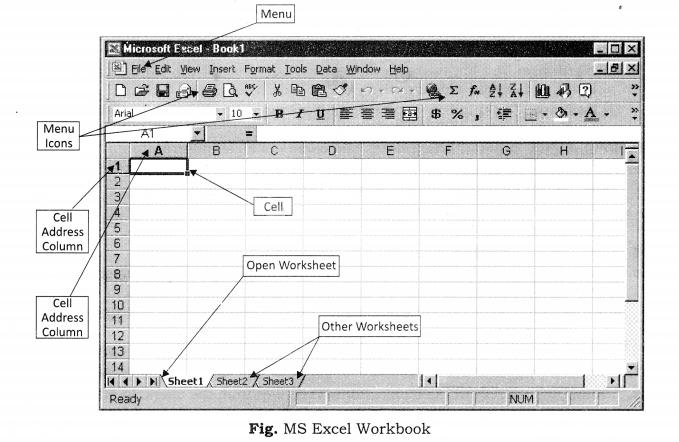
Question 5.
Explain the keyboard functions of MS Excel.
Answer:
For opening a new file, press File menu New or Ctrl + N. For opening an existing file go to file menu and press or Ctrl + O. To save a file, give a file name and define where you want to store it (by default, it is c:\….\my documents’^ go to file menu and press Save or press Ctrl + S. For Copy, move and paste a set of data, select the set of data by pressing the left mouse button and dragging it over the set of the data you want to select Edit menu and press Copy or press Ctrl + C. Cut, move and paste a set of data. Select the set of data by pressing the left mouse button and dragging it over the set of the data you want to select Edit Cut Ctrl + X. For pasting a set of data take the cursor to the cell where you want to paste it. Go to Edit menu and press Paste or press Ctrl + V for undoing the last action Edit menu and press Undo or Ctrl + Z. For redoing the last action go to Edit menu and press Repeat or press Ctrl + Y.
Question 6.
What are the important rules for presentation of data?
Answer:
(i) A figure should have its figure number.
(ii) It should have a suitable title in which time and space it relates to should also be mentioned.
(iii) Within title or as sub-title, the unit in which the quantities are shown should be mentioned.
(iv) The title, sub-title, title of axes, legend and the main presentation should be shown with suitable font size and type so that they occupy space in a balanced manner.
Question 7.
What are different types of data and how are they presented?
Answer:
There are specific diagrams and graphs suitable for data types:
- Time series data are represented through line graphs or bar diagram.
- Bar diagrams and histograms are generally used for showing shares or frequencies of various units.
- Compound bar diagrams, and pie-charts are used for showing shares of various units.
- Maps are used for location-wise representation of data. This helps in comprehending spatial patterns in the data.
Question 8.
How do we solve arithmetic expressions in MS excel?
Answer:
We solve arithmetic expressions in the following sequence. First of all, brackets are solved. Thereafter division and then multiplication is done. There after addition and subtraction is done. In short the rule of BODMAS is followed. It can be understood by an example.
= 20 x 2/4 + (10 – 8 + 2)2 = 20 x 2/4 + (4)2 = 20 x 2/4 + 16
= 40/4 + 16 = 10 + 16
= 26
In MS Excel, it will be expressed as Fx = SUM (A1 x B1/C1 + D1) x E1
Class 12 Practical Work in Geography Chapter 4 Long Answer Type Questions
Question 1.
Which measures of central tendency can be measured from MS excel? Explain any one of them.
Answer:
Central tendencies include mean, median and mode. They can be calculated using MS Excel. MS Excel calls it average. Following steps for measuring mean are as follows:
Step-1: Enter year-wise cropping intensity data in a worksheet.
Step-2: Click on cell B12 using mouse.
Step-3: Click on Insert Menu and choose f x, this will open Insert Function dialogue box. Step-4: Select Statistical from select a category menu on the dialogue box. This will bring forth the statistical functions available in Excel in the box below in the same dialogue box.
Step-5: In the box, select a Function, click on Average, and press OK button. This will open another dialogue box called Function Argument.
Step-6: Either enter the cell range of data of the first decade CI_50s (which shows year-wise cropping intensity in 1950s) in the Number 1 box on Function Argument dialogue box of data, or drag cursor pressing the left button of mouse over the cell range of data.
Step-7: Press OK button on the Function Argument dialogue box. This calculates mean cropping intensity for the decade 1950s in cell B12, where you had put your cursor in the beginning.
Step-8: Now calculate the mean for other decade either the following steps 1-7 given above or dragging cursor right handward in the same row selecting the small square from rectangle of cell B12 or you can copy the cell B12 and paste it on D12, F12, H12 and J12. This will give you mean value of cropping intensity for the decades 1960s, 1970s, 1980s and 1990s, respectively. It is shown with the help of following diagrams:
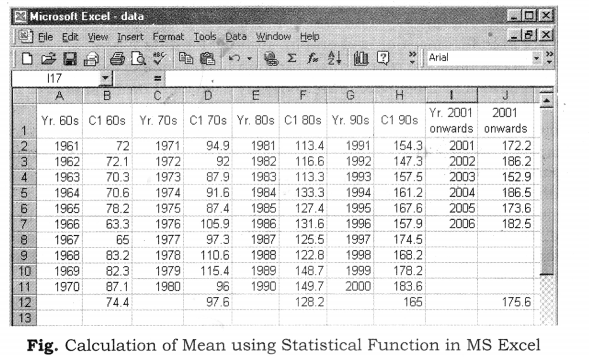
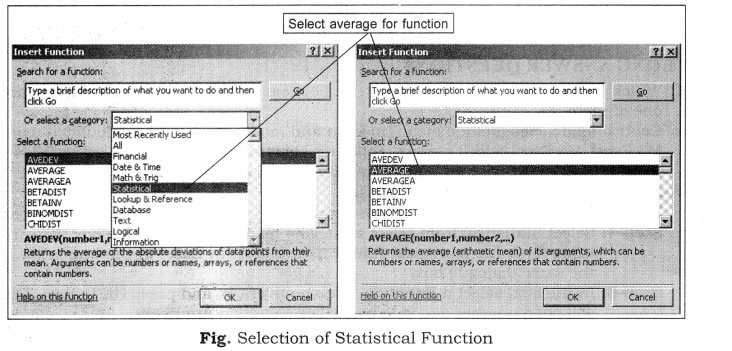
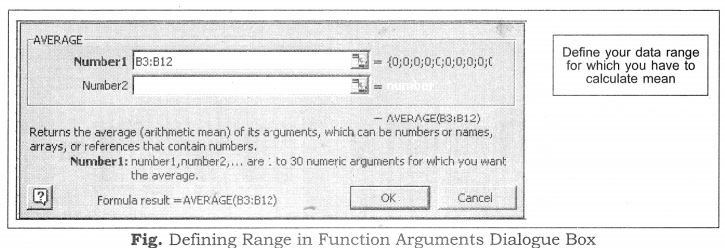
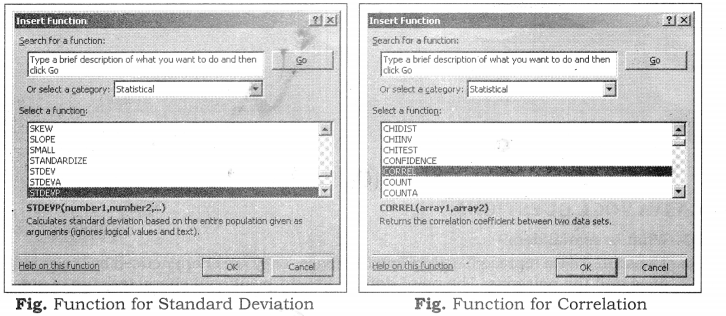
Question 2.
Using a suitable example, explain the steps to be followed for drawing different types of diagrams and charts in MS Excel.
Answer:
Step-1: Enter the data in worksheet.
Step-2: Select the cells dragging mouse (right button pressed) over the cells.
Step-3: Click on Chart Wizard. This will open Step 1 of 4 of Chart Wizard.
Step-4: Double click on the simple bar diagram in the box ‘Chart Sub-type’. will lead you to Step 2 of 4 of Chart Wizard.
Step-5: Choose the type of chart you want and click on ok button.
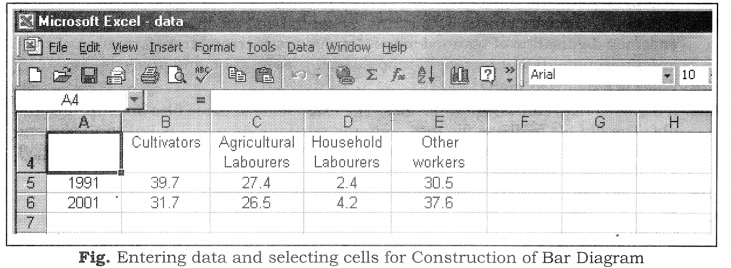
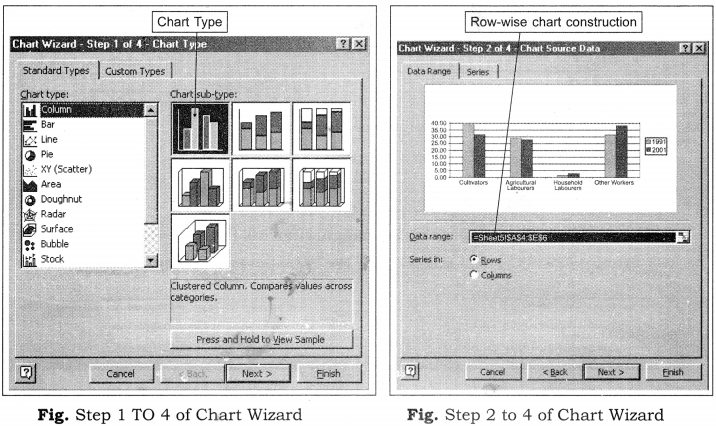
Class 12 Practical Work in Geography Chapter 4 Viva Questions
Question 1.
What is spatial data?
Answer:
The spatial data represent a geographical space. They are characterised by the points, lines and the polygons. The point data represent positional characteristics of some of the geographical features such as schools, hospitals, wells, tube- wells, towns and villages, etc. on the map.
Question 2.
What is Non-spatial data?
Answer: The data describing the information about spatial data are called non-spatial or attribute data. For example, if you have a map showing positional location of your school you can attach the information such as the name of the school, subject stream it offers, numbers of students in each class, schedule of admissions, teaching and examinations, available facilities like library, labs, equipments, etc.
Question 3.
What is a mapping software?
Answer:
A mapping software provides functions for spatial and attribute data input through onscreen digitisation of scanned maps, corrections of errors, transformation of scale and projection, data integration, map design, presentation and analysis.
Question 4.
What is a digitised map?
Answer:
A digitised map consists of three files. The extensions of these files are shp, shx and dbf. The dbf file is dbase file that contains attribute data and is linked to shx and shp files. The shx and shp files, on the other hand, contain spatial (map) information. The dbf file can be edited in MS Excel.
Question 5.
What .are the important software applications of computer?
Answer: There is utility of computer in almost every field of life. It has affected almost all fields of life. The present day commercial packages such as MS Excel/Spreadsheet, Lotus 1-2-3, and d – base provide capabilities for data processing and generation of graphs. On the other hand, Arc View/Arc GIS, Geomedia, possess modules for mapping and analysis.
Question 6.
Name the important software used in Geography.
Answer: There are a number of commercially available mapping softwares such as Arc GIS, Arc View, Geomedia, GRAM, Idrisi, Geomedia, etc. There are also a few freely downloadable softwares that can be downloaded with the help of Internet.
Use of Computer in Data Processing and Mapping Notes
- Computer may be used for data processing, preparation of diagrams/graphs and the drawing of maps, provided you have an access to the related application software. In other words, a computer can be used for a wide range of applications.
- A computer is an electronic device. It consists of various sub-systems like memory, micro-processor, input system and output system. All these sub-systems work together to make it an integrated system.
- A computer carries out the instructions it receives from the users. In other words, it cannot perform any function on its own.
- Since when computers are invented, its forms have changed and its utility and quality has also imoproved a lot. At present, it is an extremely powerful device, which is apt to have an important effect on the systems of data processing, mapping and analysis. It is a data processor that can perform substantial computation, including numerous arithmetic or logical operations, without intervention by a human operator during the run.
-
Important functions/advantages of computer are:
- It substantially increases the speed of the computation and data processing.
- (b) It can handle huge volume of the data, which is normally not possible manually.
- It facilitates copy, edit, save and retrieve the data at will.
- It further enables validation, checking and correction of data easily.Aggregation and analysis of data becomes extremely simple. Computer makes it very easy to perform comparative analysis, whether by drawing maps or graphs.
-
Any computer has two components:
- Hardware: The hardware configurations comprise storage, display, and input and output sub-systems, whereas software are the programs that are made up of electronic codes
- Software: These are programmes according to which a computer works.
-
The hardware components of a computer include:
- A Central Processing Unit (CPU)
- Storage System
- A Graphic Display Sub-system
- Input Devices
- Output Devices
- Computer Software: Computer software is a written program that is stored in memory. It performs specific functions as per the instructions given by the user. The present day commercial packages such as MS Excel/Spreadsheet, Lotus 1-2-3, and d – base provide capabilities for data processing and generation of graphs. On the other hand, Arc View/Arc GIS, Geomedia, possess modules for mapping and analysis.
- MS Excel or Spreadsheet: MS Excel is the most widely used and commonly available software program in all parts of the country. Therefore, it has been chosen among other software to carry out the data processing. Besides, it is also compatible with map-making software as one can easily feed data in MS Excel and attach it to the map-making software to create maps.
- A spreadsheet of MS Excel is a rectangular table (or grid) to store information. The spreadsheets are located in Workbooks or Excel files. Most of the MS Excel screen is devoted to the display of the worksheet, which consists of rows and columns. The intersection of a row and column is a rectangular area, which is called a cell. In other words, a worksheet is made up of cells. An Excel worksheet contains 16,384 rows, numbered 1 through 1,6384 and 256 columns.
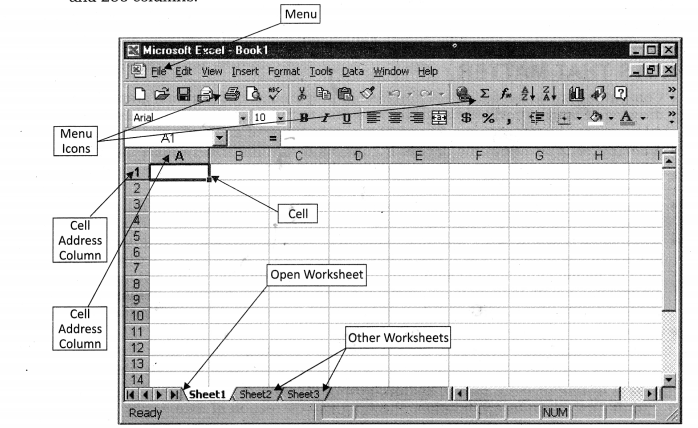
- For opening a new file, press File menu New or Ctrl + N. For opening an existing file, go to file menu and press Ctrl + O. To save a file, give a file name and define where you want to store it (by default, it is c:\….\my documents\) go to file menu and press Save or press Ctrl + S. For Copy, move and paste a set of data, select the set of data by pressing the left mouse button and dragging it over the set of the data you want to select Edit menu and press Copy or press Ctrl + C. Cut, move and paste a set of data Select the set of data by pressing the left mouse button and dragging it over the set of the data you want to select Edit Cut Ctrl + X. For pasting a set of data take the cursor to the cell where you want to paste it go to Edit menu and press Paste or press Ctrl + V. For undoing the last action Edit menu and press Undo or Ctrl + Z. For redoing the last action go to Edit menu and press Repeat or press Ctrl + Y.
-
S.No. Function Instructions Menu Secondary menu (from dropdown list) Keyboard shortcuts
1. For opening a new file File New Ctrl + N For opening an existing file File Open Ctrl + 0 2. Save a file Give a file name and define where you want to store it (by default, it is c:\…\my documents \). File Save Ctrl + S 3. Copy, move and paste a set of data Select the set of data by pressuring the left mouse button and dragging it over the set of the data you want to select. Edit Copy Ctrl + C 4. Cut, move and paste a set of data Select the set of data by pressuring the left mouse button and dragging it over the set of the data you want to select. Edit Cut Ctrl + X 5. Paste a set of data Take the cursor to the cell where you want to paste it. Edit Paste Ctrl + V 6. For undoing the last action Edit Undo Ctrl + Z 7. For redoing the last action Edit Repeat Ctrl + V - There are some important norms for data representation :
- A figure should have its figure number.
- It should have a suitable title in which time and space it relates to should also be mentioned.
- Within title or as sub-title, the unit in which the quantities are shown should be mentioned.
- The title, sub-title, title of axes, legend and the main presentation should be shown with suitable font size and type so that they occupy space in a balanced manner.
-
There are specific diagrams and graphs suitable for data types:
- Time series data are represented through line graphs or bar diagram,
- Bar diagrams and histograms are generally used for showing shares or frequencies of various units,
- Compound bar diagrams, and pie-charts are used for showing shares of various units,
- Maps are used for location-wise representation of data. This helps in comprehending spatial patterns in the data.
Use of Computer in Data Processing and Mapping Important Terms
- Computer: A computer is an electronic device. It consists of various sub-systems like memory, micro-processor, input system and output system. All these sub-systems work together to make it an integrated system.
- CPU: The core of modern computers consists of a central processing unit (CPU), which facilitates the execution of program instructions for processing data and controlling peripheral equipments. All data together with the operating system and the application programs occupy space in disk storage unit which functions as working memory.
- Input Devices: The instruction and the statistical data are entered into the computer using the keyboard functions.
- Output Devices: The output devices include a variety of printers such as ink-jet, laser and colour laser printers; and the plotters that are available in different sizes ranging from A3 to AO size.
- Computer Software: Computer software is a written program that is stored in memory. It performs specific functions as per the instructions given by the user.
- The Data Entry and Editing Modules: These inbuilt modules in the data processing and mapping software facilitate the data entry system interface, database creation, error removal, scale and projection manipulations, their organisation, and maintenance of the data. Any of these and other related data entry, editing and management capabilities might be performed using displayed menus and icons on the screen.
- Spreadsheet: A spreadsheet is a rectangular table (or grid) to store information. The spreadsheets are located in Workbooks or Excel files. Most of the MS Excel screen is devoted to the display of the worksheet, which consists of rows and columns.
- Spatial Data: The spatial data represent a geographical space. They are characterised by the points, lines and the polygons. The point data represent positional characteristics of some of the geographical features such as schools, hospitals, wells, tube- wells, towns and villages, etc. on the map.
- Non-Spatial Data: The data describing the information about spatial data are called as non-spatial or attribute data. For example, if you have a map showing positional location of your school you can attach the information such as the name of the school, subject stream it offers, number of students in each class, schedule of admissions, teaching and examinations, available facilities like library, labs, equipments, etc.
- Mapping Software: A mapping software provides functions for spatial and attribute data input through onscreen digitisation of scanned maps, corrections of errors, transformation of scale and projection, data integration, map design, presentation and analysis.
- Digitised Map: A digitised map consists of three files. The extensions of these files are shp, shx and dbf. The dbf file is dbase file that contains attribute data and is linked to shx and shp files. The shx and shp files, on the other hand, contain spatial (map) information. The dbf file can be edited in MS Excel.