MP Board Class 12 Supplementary Exam 2019: Madhya Pradesh board has released their supplementary time table for 2019. The MP board 12th Supplementary Time Table is available for everyone to download along with the entire schedule. This table was released on the official website, mpbse.nic.in. However, we are providing a link in this article, through which also students can directly download the time table. As per schedule mentioned, the exam is to be conducted on 3rd July 2019. The MP board 12th supplementary is available for everyone to download in PDF format.
MP Board Class 12 Supplementary Exam Admit Card Released. Check here for a direct link to download your Admit Card.
Direct Link to Download MP Board Class 12 Supplementary Exam Admit Card 2019
State Board Supplementary Exams
MP Board 12th Supplementary Exam 2019
Madhya Pradesh board conducts an exam for every student that did not pass the regular exams. For these students, this supplementary is being conducted. Application forms for this exam are released as soon as the results of the 12th board are released. Below is the overview of MP board 12th supplementary:/
| Conducting authority | MPBSE – Madhya Pradesh board of secondary education |
| Category | Supplementary exam |
| Exam date | 03rd July |
| Exam Name | MP board 12th supplementary exam |
| Result date | August 2019 |
| Distribution mode | Online |
| Examination mode | Offline |
| Official website | mpbse.nic.in |
MP Board Class 12 Supplementary Exam 2019
| Events | Dates |
| Exam Date | 03rd July |
| Exam Name | MP Board 12th Supplementary exam |
| Admit Card Date | To be Announced Soon |
| Result Date | August 2019 |
Download MP Board 12th Supplementary Exam
How To Fill Application Form of MP Board 12th Supplementary?
The application form for supplementary exam is available online as well offline format. Below are the steps to fill the form online:
- Step 1: Open the official website of MP board available on the page from your desktop.
- Step 2: The application form will be visible on your screen.
- Step 3: In this application form, fill all the details like roll number, subject details, application type, exam type, and past year.
- Step 4: After filling all the details, click on the ‘submit’ button and pay the desired amount as per the subjects selected.
- Step 5: Once the payment is done, submit the form and you can take a printout of your payment receipt.
For the offline process, students need to visit their respective schools and fill the form along with the required details.
How To Check MP Board Class 12 Supplementary Time Table
- Step 1: Visit the official website of MP board for time table i.e. mpbse.nic.in.
- Step 2: On the home page, there will be a section of the latest updates.
- Step 3: Here candidates need to look on MP board 12th supplementary time table available in PDF format.
- Step 4: A PDF will open in a new window which will have the information regarding the time table.
- Step 5: Download this time table and take a printout of the time table for any future purposes.
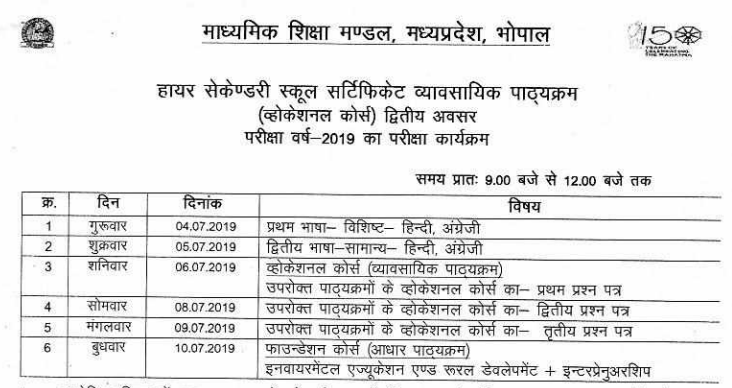
Details Mentioned On MP Board Class 12 Supplementary Time Table
The time table for the 12th supplementary exam will contain the following details:
- Board name
- Name of the exam
- Dates of the exam
- Respective class
- Exam timings
- List of subjects
- Important instructions
Steps To Download The Admit Card 2019
- Step 1: Visit the official MP board website from your computer.
- Step 2: On the primary menu in the Home Page, click on the examination option.
- Step 3: On the new page, look for MP board 12th supplementary admit card.
- Step 4: Here, candidates will be asked to provide the registration number and then click on submit.
- Step 5: After submitting the details, the admit card will appear on the screen.
- Step 6: Save this admit card and takeout a print of the admit card for future use.
Steps To Check Your MP Board 12th Supplementary Result
- Step 1: Visit the official website of MP board 12th supplementary from your desktop i.e. mpbse.nic.in.
- Step 2: On the homepage, candidates need to find the MP board 12th supplementary results in 2019 and then click on it.
- Step 3: Candidates will be asked to provide their credentials like application number and roll number in the box provided.
- Step 5: Once the details are done, click on the ‘submit’ button.
- Step 6: In a new window, the result of the candidate will appear and candidates are advised to take a printout of their results for any future use.